Google has a remarkable set of AI tools designed to make life smarter and more creative. In this blog post, I will introduce you to 5 amazing AI tools by Google, including Gemini and AutoDraw. While these five tools are essential to know about, Google offers many more AI tools that can enhance various aspects of your work and make life even smarter.
Let’s get started, with the 5 AI tools by google.
1. Google Bard which is now Gemini

Image source: gemini.google.com
Gemini (Google Bard) is a conversational tool powered by AI, to unleash the power of creativity, it can inspire and assist you, all with a simple prompt. Gemini can connect to google apps and services like Gmail, maps, google docs and YouTube ETC.
Features
- Intuitive Language Understanding: The AI tool stands out in grasping natural language, enhancing the ease of communication.
- Conversation with a Human Touch: Experience responses that emulate human conversation, making interactions more lifelike which indicate its capability to generate text that resembles human language.
- Recognizing User Intentions Interactively: The tool excels in identifying user intentions, fostering engaging and meaningful discussions, which are fundamental to understanding requests for translation or generating specific types or relevant content.
2. NotebookLM

Image source: notebooklm.google
NotebookLM is a powerful AI tool that helps you organize and understand information more effectively. It uses advanced technology to analyze and summarize content from different sources, such as PDFs, websites, audio, and videos. Whether you’re studying, working on a project, or brainstorming, NotebookLM makes it easier to pull out key ideas and insights from the material you’re working with.
Features
- Upload and Summarize Content: You can upload different types of content, such as PDFs, websites, YouTube videos, and even audio files. NotebookLM will summarize them for you, making it easier to grasp the main points.
- Audio Summaries: The Audio Overview feature lets you listen to the content you’ve uploaded in a podcast-like format.
- Meeting Transcripts: When you upload a meeting transcript, NotebookLM can help by summarizing it and highlighting important sections, saving you time and effort.
- Creating and Saving Notes: You can create your own notes with basic formatting options. You can also save helpful responses from the AI or quotes from your sources for future reference.
- Research Support: NotebookLM helps with research by summarizing sources, answering questions, and highlighting key points from your materials.
3. Veo 3
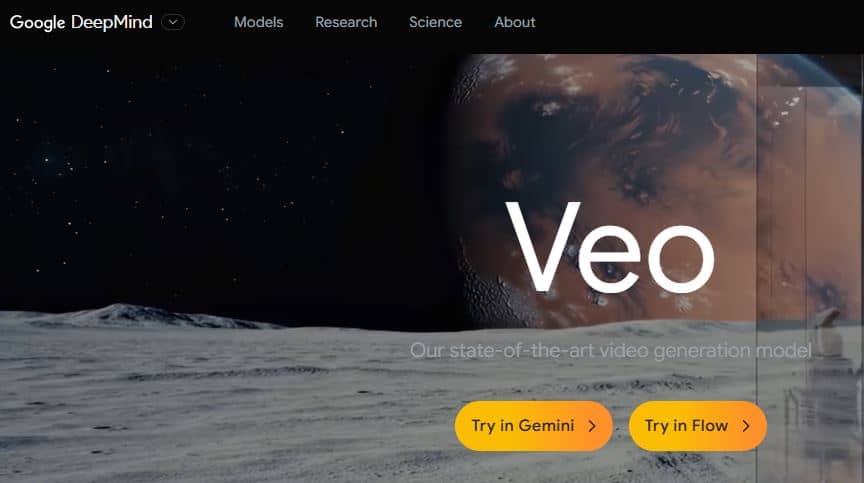
Image source: deepmind.google/models/veo/
Veo 3 (Google DeepMind) is an advanced video generation tool powered by artificial intelligence. It transforms simple text or image prompts into realistic and high quality videos. With Veo 3, you can bring your creative ideas to life through short clips that include visual scenes, voices, natural sound and smooth camera actions. This tool helps people express stories visually without needing filming equipment or editing skills.
Features
- Clear and Detailed Video Output: Veo 3 creates videos in 4K resolution, showing sharp visuals and smooth movements that feel cinematic and professional.
- Audio That Matches the Action: The tool allows you to add background sound, voice and effects based on what is happening in the video. This makes the scenes feel more real and complete.
- Smooth Lip Movement and Realistic Actions: When characters speak or move, their lips and body movements match the audio, which makes the video feel natural and believable.
- Cinematic Camera Effects: Veo 3 can add camera actions like zooming or panning to your video. This makes it feel like a real camera operator is behind the shot.
Useful for Creators and Brands: This tool is helpful for content creators, educators and marketers who want to quickly build visuals for stories, promotions or ideas without filming anything.
4. Google Lens

Image source: lens.google
Imagine being able to understand the world around you in a whole new way, just by pointing your smartphone camera. Google Lens makes this a reality by combining the power of augmented reality with artificial intelligence.
Google Lens is like having a knowledgeable tour guide in your pocket. When you point your phone’s camera at an object or text, Google Lens identifies it and provides you with relevant information. Whether a book cover, a piece of text in a foreign language, or even a plant or animal, Google Lens has the answers.
The possibilities are nearly endless. Google Lens empowers you with instant knowledge and helps you interact with the world in a whole new way.
Features
- Object recognition: Point your phone’s camera at things, and Google Lens can tell you what they are. It’s great for learning about products, landmarks, and plants.
- Translates Text: Need to understand text in another language? Google Lens can translate it instantly when you point your camera at it.
- Scans Barcodes and QR Codes: Scan barcodes or QR codes with Google Lens, and it gives you info, reviews, or links related to what you scanned.
5. Dialogflow

Image source: cloud.google.com
Dialogflow is a tool made by Google that many people use to create chatbots. It helps developers build chatbots, that can understand and respond to how people naturally talk.
Dialogflow works with different messaging platforms like websites, mobile apps, and even voice-activated platforms like Google Assistant. It’s a handy tool for making chatbots that work well and make conversations feel more natural.
Google’s Dialogflow stands out as a wizard for creating interactive and conversational experiences. Dialogflow, an advanced natural language processing (NLP) platform, facilitates seamless interactions between users and applications, going beyond traditional interfaces and enabling developers to create engaging and easy to use conversational experiences.
Features
- Understands What You Mean: Dialogflow is good at figuring out what users want, making it great for creating conversational agents.
- Works Everywhere: Developers can use Dialogflow on websites, messaging apps, and voice devices. This means a consistent experience for users no matter where they are.
- Easy to Add to Apps: Developers can easily add Dialogflow to other Google services or third-party apps, making it simple to create customized conversational experiences.
Before You Go, Here’s a Bonus AI Tool to Try
Bonus AI Tool: Google AI Studio’s Stream Real-Time feature
Google AI Studio’s Stream Real-Time feature lets you share your screen or use your phone’s camera and microphone to get real-time assistance. It can recognize and explain what it sees, whether it’s a complex chart, a famous landmark, or a product label. This makes it useful for learning, troubleshooting, and discovering new information instantly.
Conclusion
These AI tools by Google’s, have the potential to transform the way we interact with technology and the world around us.


