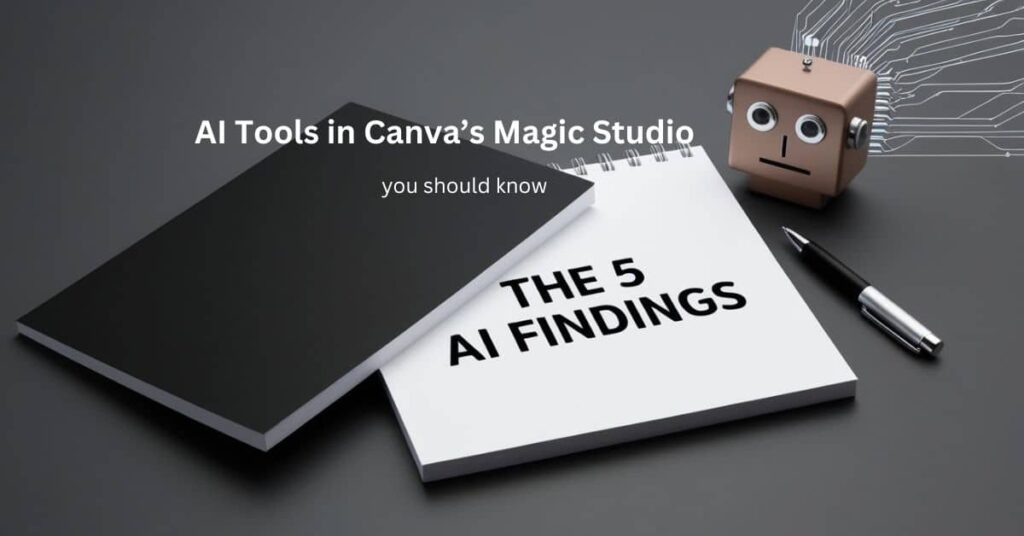Canva is catering to both professionals and beginners. But what truly sets Canva apart and keeps its users engaged and inspired? The answer is Artificial Intelligence (AI).
AI Tools in Canva’s Magic Studio is changing how people create designs. These tools make design creation and customization easier.
There are 5 AI Tools in Canva’s Magic Studio that stand out and improve the creative process. Let’s examine each one.
1. Magic Write
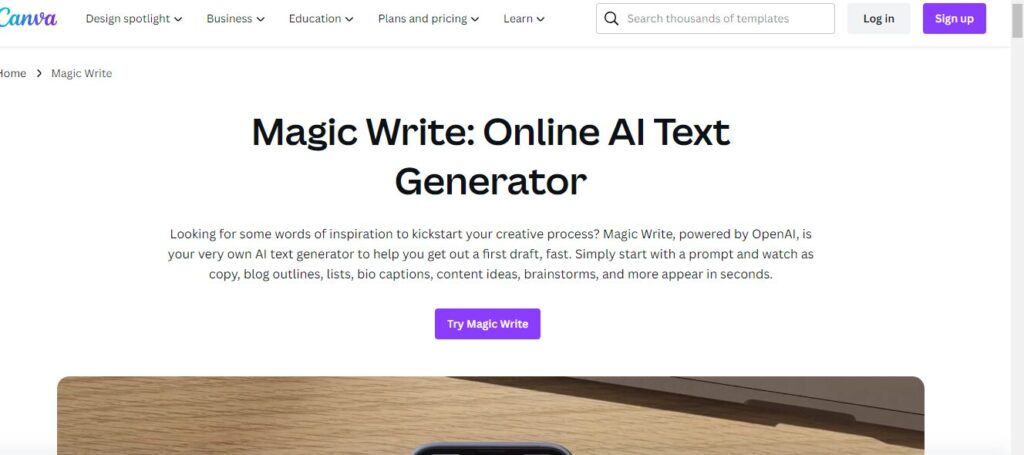
Image source: canva.com/magic studio
Magic Write empowers users to rewrite, change voice, generate content effortlessly using easy writing prompts, etc. offering a versatile approach to changing and organizing text.
Key features:
Effortless Text Rewriting: Easily transform existing text while preserving the original meaning, providing fresh perspectives.
Prompt-Based Generation: Generate text effortlessly by responding to intuitive writing prompts.
Changing voice: its ability to incorporate your brand’s voice to compose copy that captures the appropriate tone.
2. BG Generator
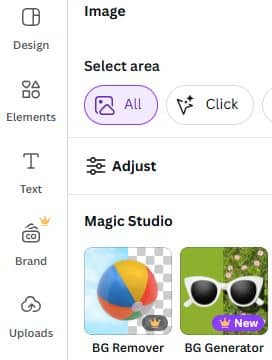
Image source: canva.com/magic studio
BG Generator helps you change the background of your image in a fun and easy way. It is not just about replacing a background but about giving you the power to create something completely new that matches your style or idea. If the background of your photo does not look right or you just want something fresh, this tool lets you describe what you want and then turns it into a background for you.
Key Features:
Create backgrounds by describing them
You can type in your own idea for a background and the tool will turn that description into something real that matches your vision.
Get Four Unique Results Each Time
Whenever you generate a background, you will see four different versions to pick from, so you always have more than one option.
Inspire Me Option for Ideas
If you are not sure what kind of background to create, just click the inspire me button and you will get helpful suggestions to guide you.
More Variations
If you want to see a different background using the same idea, you can click the generate button again and it will show you a new set of options.
3. Magic Edit
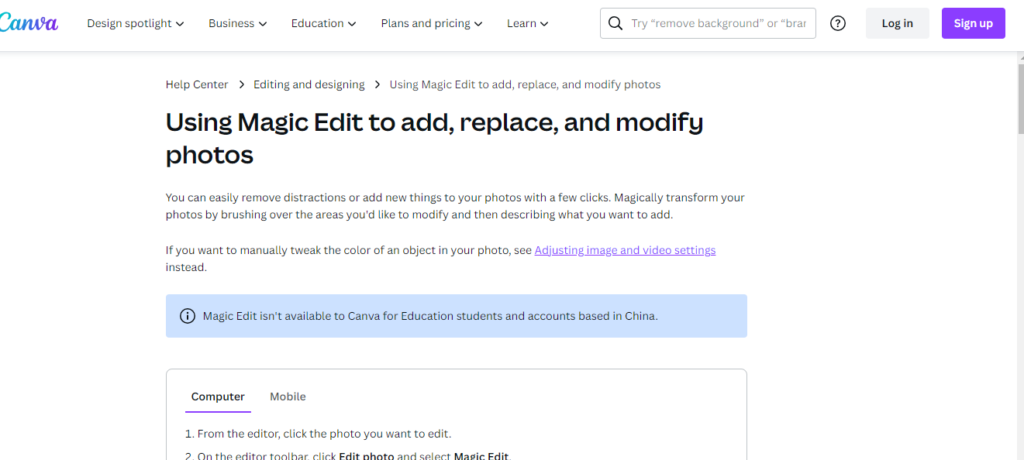
Image source: canva.com/magic studio
Magic Edit simplifies the editing process by allowing users to describe desired edits, making the design refinement phase simpler.
Key Features:
Descriptive Editing Ease: Select the area or the part of the image you need to change and edit elements by describing desired changes, enhancing the user-friendly nature of the process.
Real-Time Adjustments: Witness instant changes based on descriptive commands, boosting efficiency.
4. Magic Morph
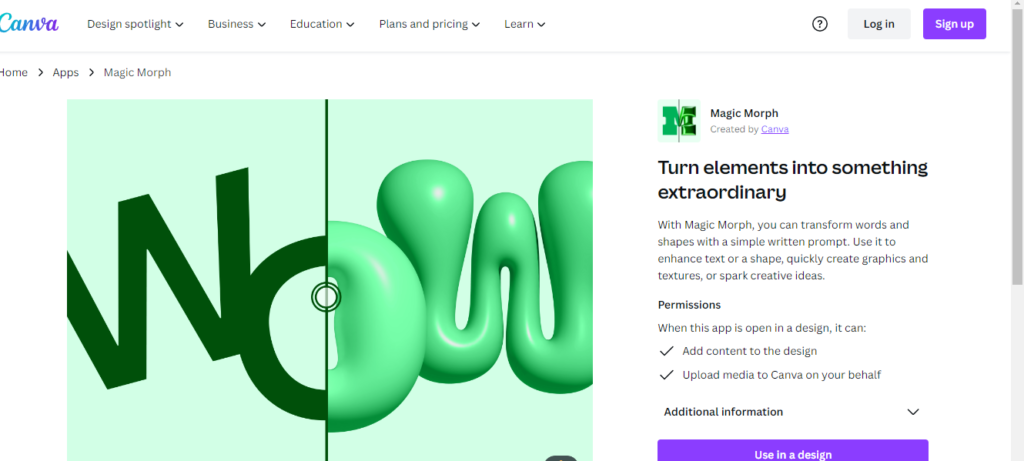
Image source: canva.com/magic studio
Magic Morph empowers users to add their unique style to any design element by describing the desired aesthetic changes.
Key Features:
Personalized Styling: Customize design elements by specifying desired styles and visual attributes.
Creative Freedom: Enhance the aesthetic appeal of designs with personalized touches.
Adaptable Design Elements: Modify elements to match your personal taste using simple language commands.
5. Magic Grab
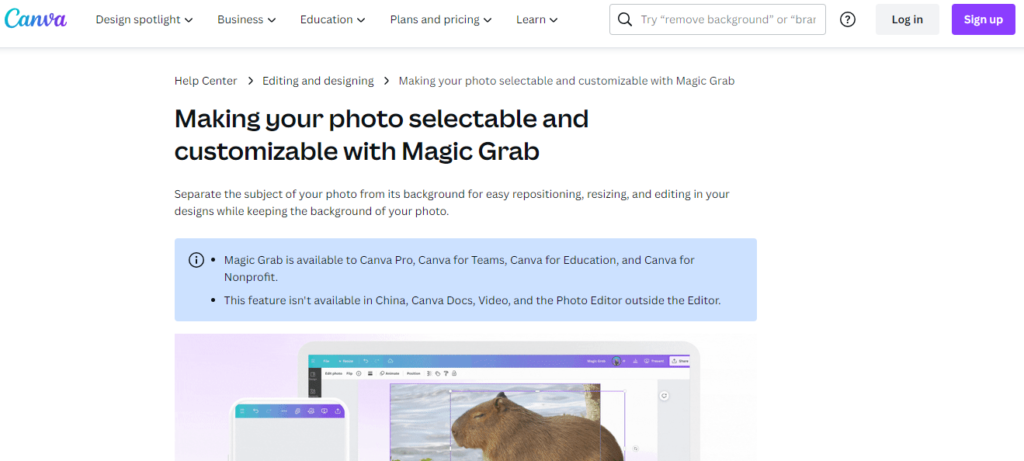
Image source: canva.com/magic studio
Magic Grab transforms image editing by making any uploaded image editable, allowing users to Select an area of a photo to edit, reposition, or resize effortlessly.
Key Features:
Editable Images: Turn static images into editable elements for dynamic design adjustments.
Effortless Repositioning: Seamlessly move and resize images within the design canvas.
Versatile Image Handling: Enhance creative possibilities by manipulating images with ease.
Note: Canva now includes a feature called Canva AI. It lets you interact using either text or voice input and you can ask it to help you with a variety of tasks like coding, designing, creating images, writing blog posts, and even putting together content for your marketing campaigns. It is like having a smart assistant right inside Canva that can do a lot of creative work for you.
Magic Write and Morph are free for all users, but you’ll need the Pro version to access Magic Grab, Magic Edit, and the Background Generator.
The advantages of Canva’s AI tools in the Magic Studio
- Canva’s AI tools speed up design tasks, making the process quicker.
- It Easily personalize designs with your unique touch using Magic Morph.
- With magic write you can ignite your creativity with prompts.
- Canva’s AI tools are user-friendly, requiring no design skills.
- By describing Magic Edit take care of the rest.
Conclusion
Canva’s Magic Studio changes how designs are made by smoothly using AI tools for text, editing, styling, image enhancement, and flexible design resizing. These tools help users be more creative and efficient in their designs.
it’s clear how transformative they can be. Canva is dedicated to making design easy and inspiring, and Artificial Intelligence plays a big role in that, making the creative process simpler.
As AI technology gets better, so will Canva. There’s more to explore to make the most of AI in design, and Canva is leading the way.
FAQ
Q: Does Canva use AI tools?
A: Absolutely! Canva includes AI tools, especially in Canva Magic Studio. This suite uses artificial intelligence to make the design process better and easier. It provides users with smart tools for different creative tasks.
Q: What is Canva Magic Studio?
A: Canva Magic Studio stands out as a strong collection of AI-powered tools embedded in the Canva design platform. It seamlessly merges creativity and automation, offering users a simplified and enhanced approach to their design processes.
Q: Are there other AI tools in Canva Magic studio?
A: Yes, there are other AI tools in Canva Magic studio, like magic eraser, magic Expand, etc.
Q: What can Canva Magic Studio help me achieve?
A: Canva Magic Studio empowers users to effortlessly create content, refine designs, personalize elements, manipulate images, and translate designs into different languages. Its versatility caters to a wide range of design requirements, making it a valuable solution for both novices and seasoned designers.
Q: Who stands to benefit from Canva Magic Studio?
A: Canva Magic Studio is crafted to benefit a diverse audience, ranging from individuals with limited design skills to professional designers. Its user-friendly interface and AI-driven features make it accessible and valuable for anyone aiming to craft visually compelling and captivating content.
Q: Is Canva Magic Studio suitable for businesses?
A: Certainly. Canva Magic Studio proves to be a valuable asset for businesses looking to elevate their visual content. Whether creating marketing materials or optimizing designs for various platforms, the AI tools within Canva Magic Studio contribute to a more efficient and imaginative design process.
Q: Can I access Canva Magic Studio for free?
A: Canva operates on a freemium model, offering users access to basic features, including some Magic tools, at no cost. However, opting for a premium subscription unlocks the complete potential of Canva Magic Studio, providing additional features and a wider range of design possibilities.